Many players have never changed the default settings since the first day they played FC 24, but with some simple adjustments to both your camera and controller settings, you can improve your game to the next level! This article will show you which settings in FC 24 can help you improve, and which settings you need to change to improve your shooting & passing and to get the best view of the pitch. Let's begin!
First of all, you need to have a competitive Preset on play competitive mode.
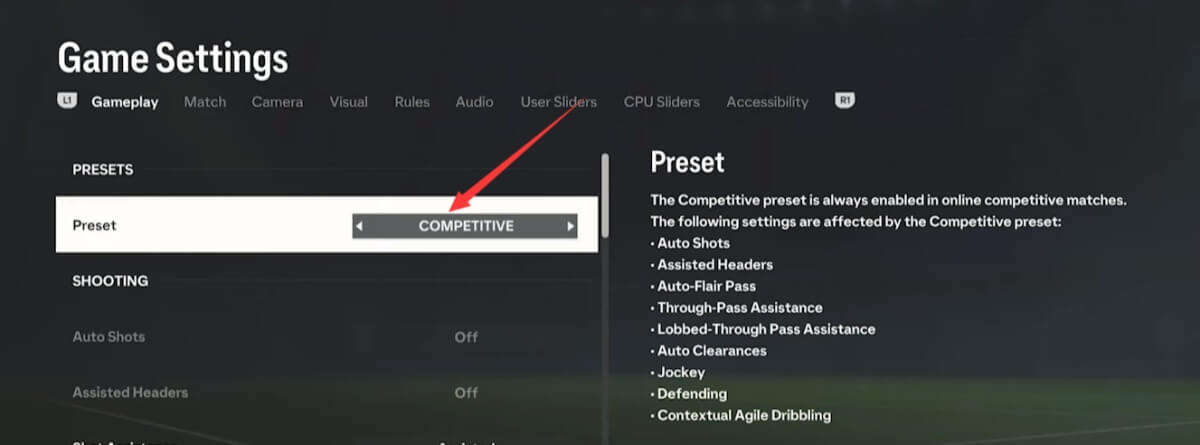
Set Time Finishing on. Time Finishing makes your shots 10 times better if you turn it on. It's a bit of a “risk equals reward” factor. But if you're a pro, and you dedicate enough time to learn it, the green timer can change your whole game.
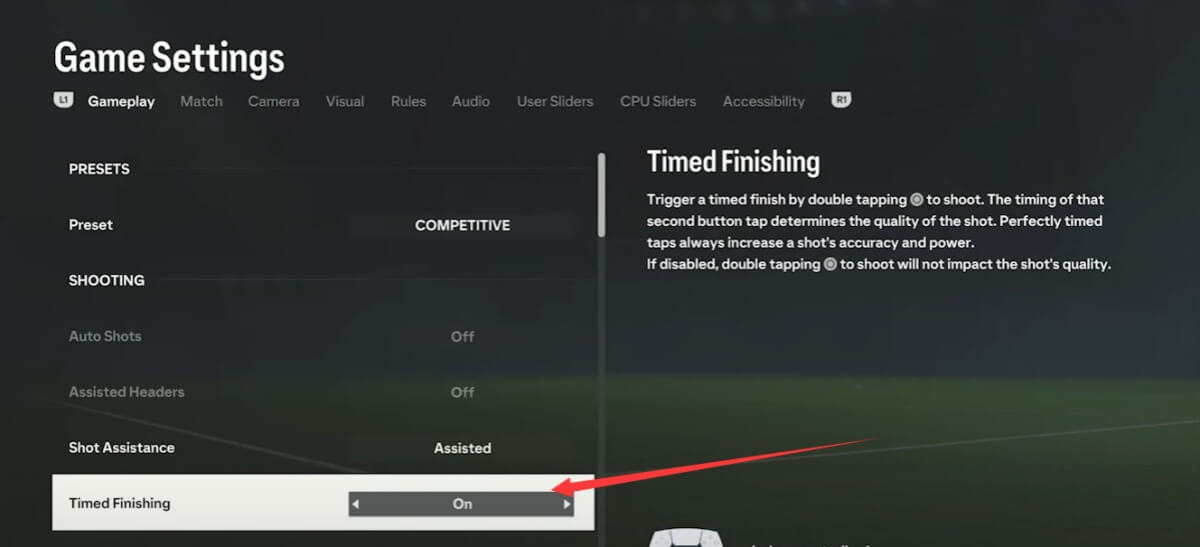
Set Auto Switching on Manual, If you prefer to have full control over your team, or you don't want the game to switch you to the wrong player.
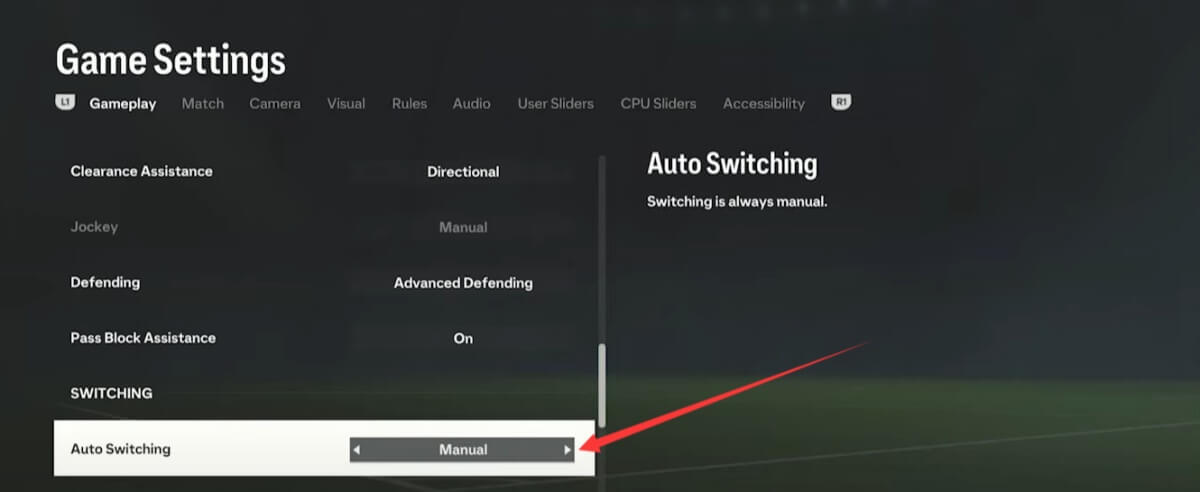
Right Stick Switch has to be Classic. Sometimes it can set you to adaptive, so you must check every single time it's on classic. Adaptive makes your game much laggier and much slower. It just ruins your whole gaming experience.
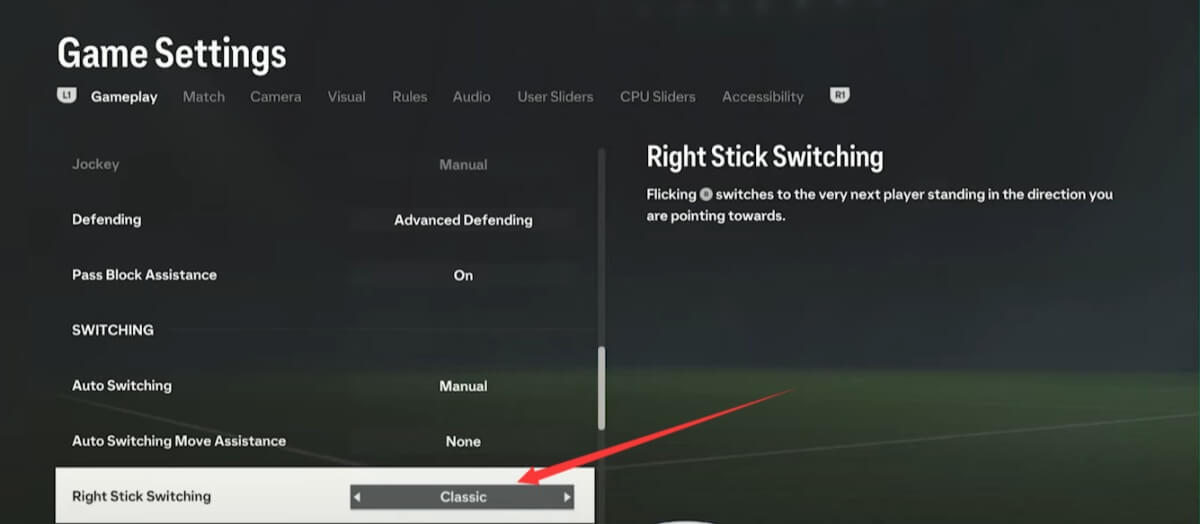
Set Player Lock on. It's a bit too good at the moment.
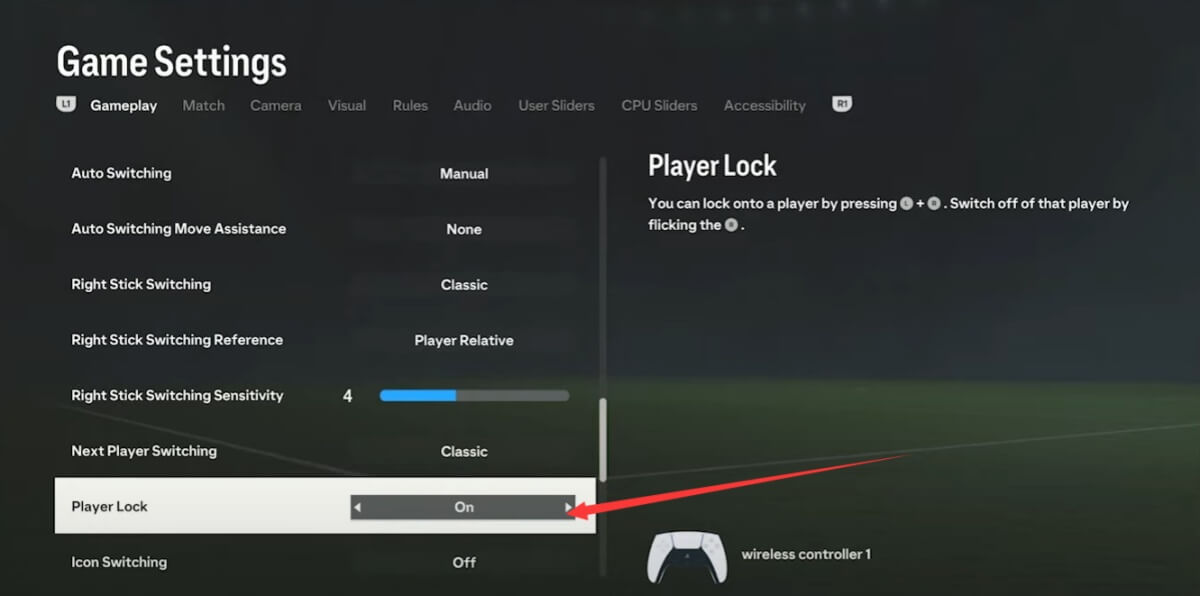
You can set Single Player Camera for Co-op. I think it's the best since the game came out. You can put the Height up to 17, counter the Zoom being 3. It lets you see more of your players and the pitch so that you can get a general idea of how the game will unfold.
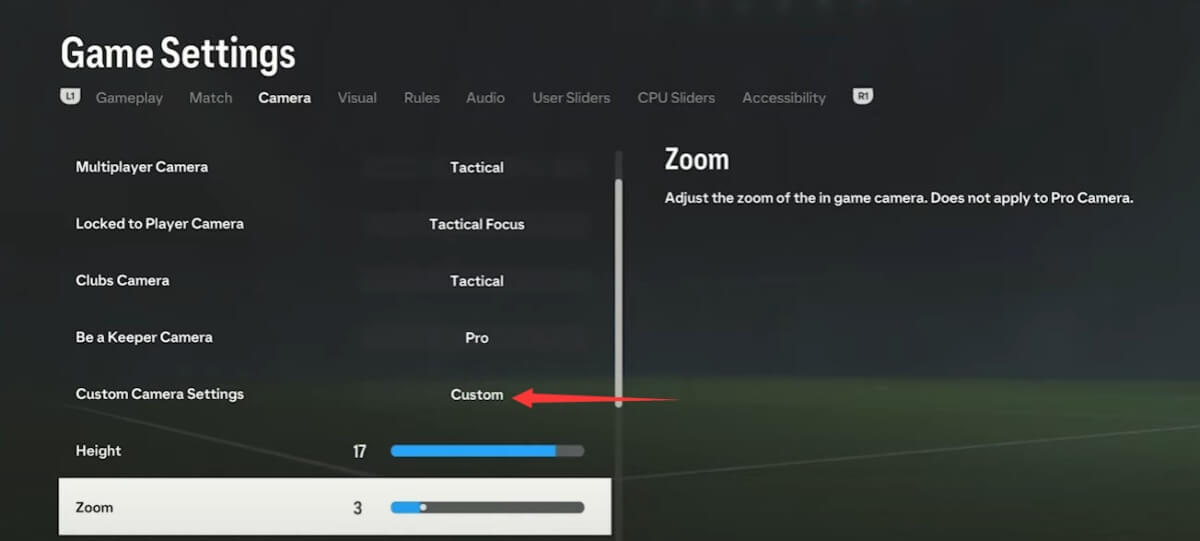
Set Penalty Area Zoom. I think that has to be 0, as you don't want your camera to set and change when you're defending or attacking, and you don't want to do any of that motion sickness. Being zero just makes your game half.
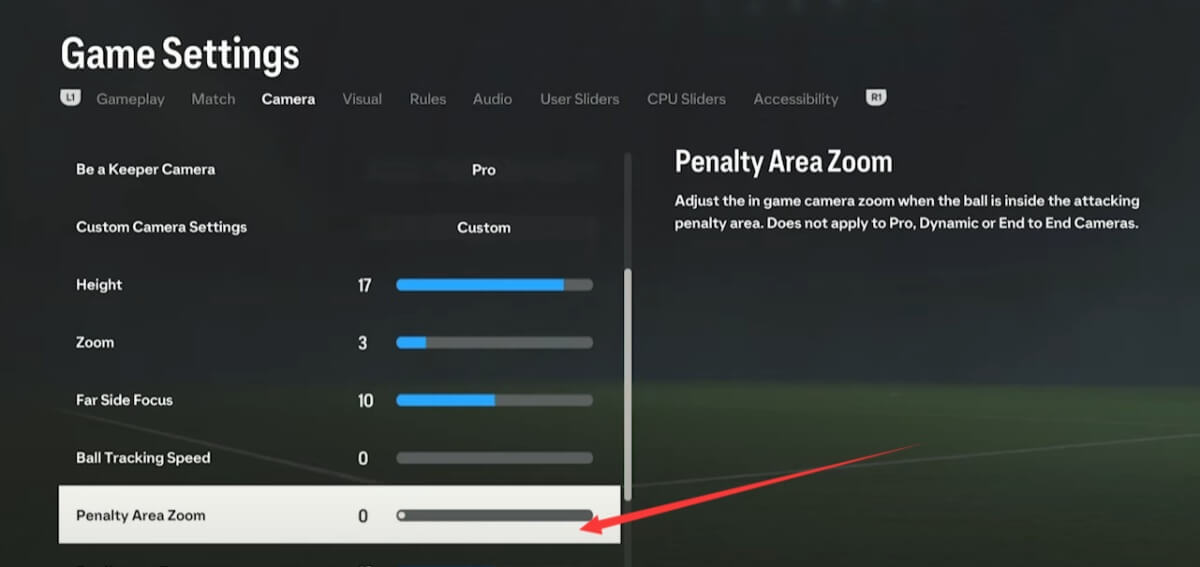
If you want to learn these tips by video, you can check here! And if you need a trusted place to buy FC 24 coins, you can visit Gmemo!
|
|
